Notes for Memory card -1
Notes for Memory card -1
Equipment is essential for photographer. However, a class of important photographic equipment always ignored by people, which easily broken for little attention and maintenance it deserves. It is the memory card.

Never wait until the memory card is unable to read and the precious photos you have taken are lost. From now on, be care of your memory card in case of breakdown. The following are 8 habits which may cause the damage of memory card. I hope it will help you in some cases.
1. Frequently cutting
Some people use cut instead of copy; operation when transferring the data in the memory card, as it can save a step of operation that is delete the original file after copying. This convenient operation actually has a hidden risk which is an error in the transmission may cause the original file missing.
For example, if you accidentally touched the memory card or it is in poor contact while copying, that may cause the data disappear from memory card, what’s worse, the target folder to paste is also empty.
Therefore, dividing into two steps of copy-paste and then delete the original file to avoid errors. By the way, check whether the copied file has the same size as the original file.
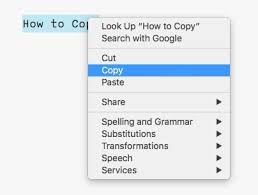
2. Frequent formatting
When the USB flash drive came out, there are some problems with the USB. After using it for a period of time, the available storage space will be inexplicably reduced, so it needs to be formatted for using.
As the time goes by, some people get used to this habit, which is formatting the memory card once in a while with backup, then and empty the memory. This is wrong!
In fact, the less formatting times are, the longer lifetime memory cards will have, so that each storage unit can be fully utilized, which objectively extends the life of the memory card.
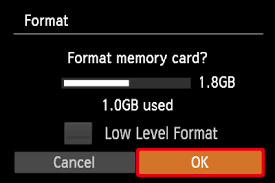
The less times you see this image, the longer life memory card will have.
3. Directly edit photos on memory card
Many cameras support internal producing such as cropping and color-adjusting for pictures. However, this is actually a process of repeatedly writing and deleting data, which is not good for extending the useful life of the memory card.
Some people directly use the post-processing software to process the photos on the memory card after connecting the camera to the computer, which is also a consumption for the life of memory card.
The correct way is processing photos after being copied to the computer, which both removing unwanted burden on memory card, and accelerating the processing speed.

